EMOJI!
DESIGN
MORE.
FASTER.
Welcome to the Postscript Design System! Emoji is a unified language of components and patterns that allows Design, Engineering, and Product to craft consistent, intentional, and exciting experiences for our customers.
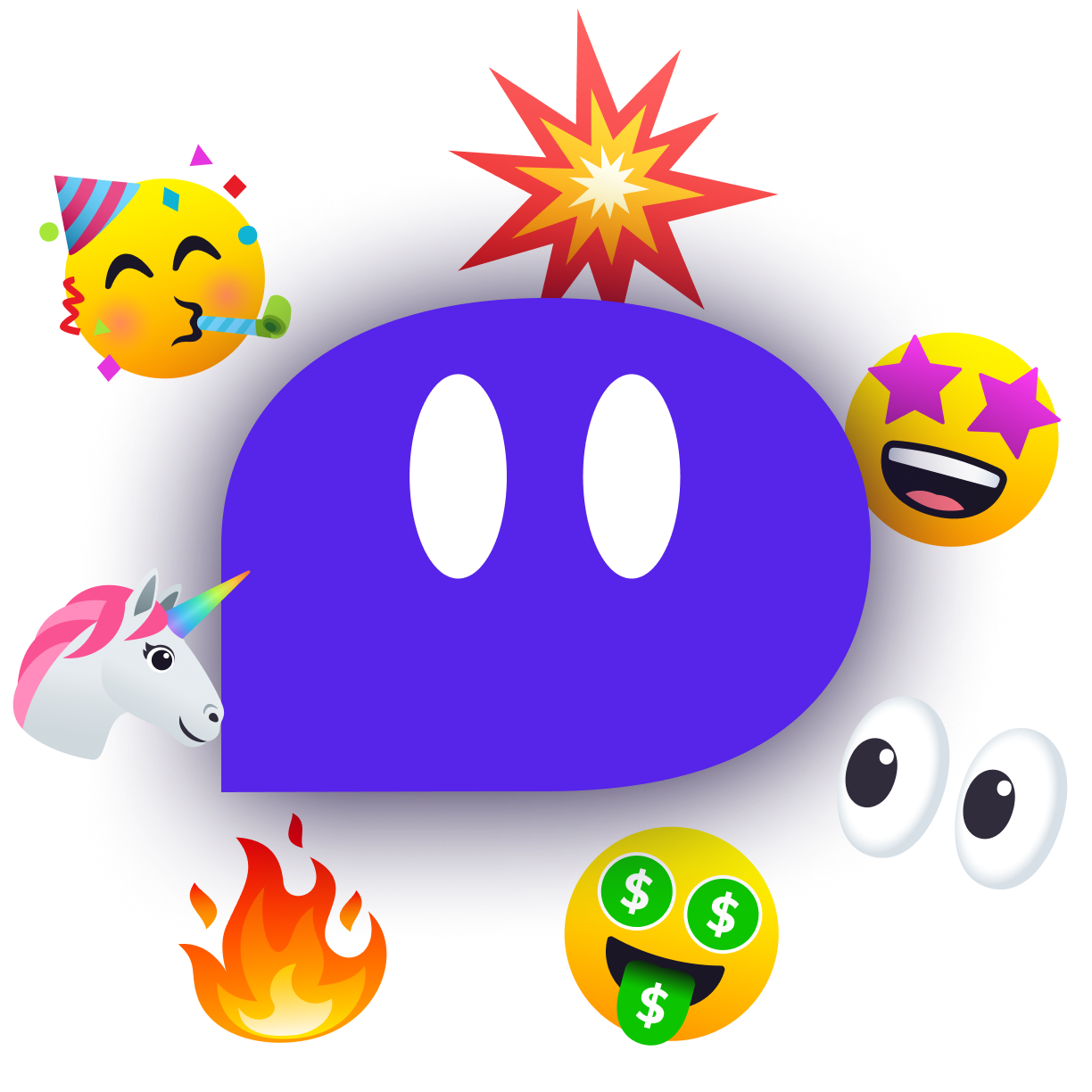
Design principles
As we grow the Postscript Design team and evangelize within the company, this set of design principles will help us maintain the fundamental traits that have made our team successful thus far. Used in tandem with the Design System, these principles will help us make decisions quickly and confidently, measure our results, and guide our focus.

As simple as SMS
Designs should feel as easy, familiar, and effective as sending a text.

Make bets
It's okay not to know everything. A small, strategic bet could be the next breakthrough. Ship quickly and measure the results.

Rock solid, but not set in stone
We should use established patterns and components first, but be adaptable and unafraid to let customer insights challenge convention.
Design principles are a set of guidelines your team can follow throughout their design process in order to create more aligned experiences. Well-written design principles create alignment, speed up decision-making, and increase the quality of your team's output.
Foundations
Explore the core brand and learn how we create great experiences.
Our brand purple joins a series of bright supporting hues over a tinted grayscale. A range of "suggested colors" are selected from each hue.
Grayscale
Gorgon Heap Purple
Grover Blue
Rosita Mint
Oscar Green
Bert Yellow
Ernie Orange
Animal Red
Abby Cadabby Pink
Creating the palette
The full palette was built by first choosing our brand color (purple), and creating a purple-tinted grayscale with 11 values, 0-10. From there, we settled on our our other brand colors (purple, blue, mint, green, yellow, orange, red, and pink) and created a value scale that aligns each hue to its corresponding grayscale value.
Desaturated hue values align with a corresponding grayscale range. We extrapolate outward to add more shades of each. This creates a full palette, usable in any promotional design or illustration.
To trim down the color values in-use and to create a more utilitarian palette, we suggest a limited range of corresponding color styles to work with (see the card to the left).
Accessibility
Evaluate your designs for proper contrast, color blindness, and the use of exclusive language. Our team uses tools such as Stark to make accessibility in Figma easier.
Each hue uses a range of 11 values, 0-10. 0 is white, 10 is black, and 5 is the accessible middleground between the two. The palette's 0-10 range ensures that WCAG contrast standards are easily maintained. Matching a color with another at least 7 steps away ensures a strong 7:1 AAA contrast rating (though 5-6 steps is typically enough to meet at least a 4.5:1 AA rating).
Dark mode
Providing an alternative dark UI is important for relieving eye strain, improving energy consumption, and respecting users' system settings. Our system strives to make dark mode easy to attain, but test your designs on both light and dark backgrounds.
Components
Documented patterns and components enable fast and meaningful change by promoting efficiency, consistency, and scalability.

Core • Styles
These are the base Figma styles shared between Studios and Product. They include colors, type, layout grid, and effect styles.
Contributing
We're building a minimal but unique Design System at Postscript that encourages collaboration. Here, you'll find guidelines for designers and developers on contributing components, patterns, designs, or code.

Strive for design and code parity
A Design System is not just Figma, and it's not just Storybook! Keep code and design aligned as much as possible to ensure design and development are speaking the same language and telling the same story.

Use Storybook as the source of truth
We use Storybook as our source of truth. It contains all our component documentation, and we strive to keep it in line with designs. If work exists in Figma but not in code, customers can't see it!

Expect things to change
The important thing is to think modularly, ensure we're using consistent components and patterns, and build in levers and dials that can be used to make big impact with small, iterative changes.

Give feedback and ask questions
Wondering why things are the way that they are? The System is managed by the Design team. Feel free to ask us any questions you might have or provide us with your awesome feedback. You can learn more about contributing to the System as a designer or developer by reading this document.






















 Figma
Figma


